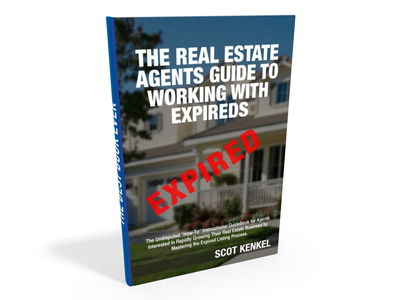Training Resources
FREE Google Tech Tools for Real Estate Educators – by Scot Kenkel
(This article was written for the Real Estate Educators Association Newsletter – January 2014)
It’s hard to believe Google has only been in existence for a little less than sixteen years. Most kids that age would still be navigating some of life’s major obstacles; puberty, parents and driver permits. Yet Google, which was only founded in 1998, has risen from the obscurity of an unknown tech startup to becoming the most commonly used Internet search tool on the planet with more than 300 Million searches each and every day. This makes Google more powerful than any other Internet application in history and they continue to dominate the nebulous world of cyberspace.
Google’s 2014 earnings will exceed $60 Billion Dollars; which is more than enough money to purchase every home currently listed for sale throughout the entire country. It has also been rumored that Google has stockpiled enough money over the years that it could single handedly fund the purchase of our neighbors to the north, the county of Canada. Unfortunately Canada is not currently listed for sale so a sale is unlikely to happen anytime soon.
While Google will always remain known for it’s phenomenal search capabilities, it’s also home to some of the most amazingly user-friendly productivity tools for businesses and individuals. Best of all these productivity tools are available at the low, very low cost of ZERO – aka FREE!!
As a fellow Real Estate Educator here are a few of my favorite Google Tech Tools:
#1. Google Calendar – An unlimited number of calendars can be created with seamless synchronizing between different platforms by multiple users. This means that you (or someone else that you’ve given permission to) can add an appointment from an iPhone and that same information will instantly and automagically appear on your desktop, your iPad, your assistant’s computer or wherever you want it to show up. You get to decide how each calendar works and who can view or make changes to them. As a Real Estate Educator you can use Google Calendars to manage all of your courses, your public and privately promoted training events and your “available” training dates. You can also create calendars to help manage your to-do lists, your finances, upcoming obligations, birthdays, anniversaries and your Goals and Objectives.
#2. Google Drive – This is an open sourced, multi user version of Microsoft Office that embraces collaborative data entry and editing, FREE online storage, an easy-to-access-from-anywhere filing cabinet (aka cloud storage) and allows an easy way to time manage your world. As a Real Estate Educator you can create and store all types of different documents; classroom presentations, assorted training materials, student rosters, spreadsheets, and even video or audio tutorials. No more worrying about hard drives crashing or which computer you saved the latest greatest version of your recent creation Google Drive allows you the flexibility of safely storing all your files in one, easy to find location. It also lets you give others (students, coworkers, fellow trainers) individual or collective permission to view or edit any document stored in your Google Drive account. Your students could be given an assignment that requires them to simply access and add their comments to a reading assignment contained within a document in your account. The variety of collaborative training uses are unlimited and somewhat mind boggling.
#3. Google Voice – This is a little known tool that gives you a FREE working phone number that has more working functionality than your current voice mail and allows you freedom to control your calls from anywhere. Google Voice lets you create a new phone number from your existing or any area code; pick one based on an upcoming event and use their local area code. Each Google Voice account includes the ability to forward calls to another phone (aka your cell phone) or dump all calls directly into a separate voice mail box. It even gives you the option of having your messages transcribed and forwarded to you via email or text message. As a Real Estate Educator you can set up a separate Google Voice Number to give out to your students allowing them to call or text you at their convenience while maintaining and preserving your privacy.
While Google is best known for it’s Internet searching capabilities and it’s Gmail product, the company has had a history of creating many useful and powerful productivity tools for organizations and individuals. Not only will these tools add value to your business, but they’re FREE, they work and they’re easy to use.
For a more detailed explanation of these and other productivity tools for Real Estate Educators visit www.HowToSellMoreHouses.com and click on the “Training Resources” Tab at the top of the page.
Happy Training, Scot Kenkel, GRI CRS
About the Author: Scot Kenkel is the founder and CEO of Success Learning Institute, a training company focused on delivering practical, down-to-earth educational programs for the real estate industry. Scot has served in a variety of key executive roles with companies such as Merrill Corporation, RealNet Learning Services, Floyd Wickman Courses, SuperStar Computing, and Interactive Pictures Corp (IPIX). Scot is a professional speaker, published author, podcaster, sales training expert, avid technologist, real estate investment strategist, and a serial entrepreneur. Connect with Scot: ScotKenkel@Gmail.com / Facebook.com/scotkenkel / Twitter.com/scotkenkel / youtube.com/scotkenkel / http://www.HowToSellMoreHouses.com